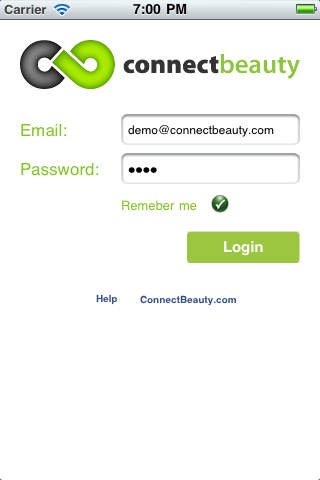ConnectBusiness CRM 2.2
Continue to app
Free Version
Publisher Description
ConnectBeauty Corporate is an integrated Lead Management (CRM) solution that streamlines sales and marketing processes across your beauty organization. We deliver a consistent experience to the executives, management and sales team as they collaborate throughout the entire marketing and sales lifecycle. Improve the way your beauty business interacts with leads, automating traditionally manual tasks, positively impacting client acquisition and satisfaction and increasing revenue. Leads & Opportunities: * Automatically import student leads from the Web or email, without keying, for faster follow-up. * Promote lead to a prospect in a single click, assigning program and start date for precise forecasting. * Schedule calls, meetings and tours right from the lead detail screen, for complete control of all aspects of your lead management. * Track notes and automatic history of your actions for each lead, making you aware of necessary next steps for efficient lead management. Marketing & Campaigns * Create, share and reuse email templates right inside the system, saving time and increasing productivity. * Schedule automated email and phone campaigns; the system emails and calls, alerting you when someone responds or picks up. * Track marketing activities and results to evaluate campaign effectiveness and improve sales efforts. Workflow & Progress: * Navigate the system easily with our intuitive and guided ribbon menu * Follow along with the automated marketing campaign tool; emails and phone calls are made for you and will alert you when it is time to take action. * Be guided by auto-prompts for lead and prospect promotion resulting in efficient process management and accurate reporting. Forecasting * Create student target and revenue goal plans with field and tab entry for easy input. * View auto-consolidated reports by employee, territory, product and organization. * Auto-calculate sales forecasts for anytime performance and goal review. * Get an eagle-eye view of sales and revenue goals school-wide for informed decision making. Analysis * Analyze sales and marketing activities at a glance with real-time graphical dashboards. * View pipeline by lead, prospect and account, seeing them by quality of the lead. * Graphical dashboard displays activity and revenue attainment by individual, territory or organization. * Extensive report library offers deep details to analyze across the beauty school and sales team. * Quickly compare sales-to-date and success-against-goals when you need it. * Stay informed on sales and marketing activities, gaining the insight you need to react to potential issues, take advantage of opportunities and celebrate successes!
Requires iOS 4.0 or later. Compatible with iPhone, iPad, and iPod touch.
About ConnectBusiness CRM
ConnectBusiness CRM is a free app for iOS published in the Office Suites & Tools list of apps, part of Business.
The company that develops ConnectBusiness CRM is InspireSmart Solutions, Inc.. The latest version released by its developer is 2.2.
To install ConnectBusiness CRM on your iOS device, just click the green Continue To App button above to start the installation process. The app is listed on our website since 2011-02-24 and was downloaded 39 times. We have already checked if the download link is safe, however for your own protection we recommend that you scan the downloaded app with your antivirus. Your antivirus may detect the ConnectBusiness CRM as malware if the download link is broken.
How to install ConnectBusiness CRM on your iOS device:
- Click on the Continue To App button on our website. This will redirect you to the App Store.
- Once the ConnectBusiness CRM is shown in the iTunes listing of your iOS device, you can start its download and installation. Tap on the GET button to the right of the app to start downloading it.
- If you are not logged-in the iOS appstore app, you'll be prompted for your your Apple ID and/or password.
- After ConnectBusiness CRM is downloaded, you'll see an INSTALL button to the right. Tap on it to start the actual installation of the iOS app.
- Once installation is finished you can tap on the OPEN button to start it. Its icon will also be added to your device home screen.